Given the current rise in the work-from-home culture, planning out home décor and the home interior has become crucial to people working out of their houses. While planning these, the ergonomics of a home office is very important to keep in mind because although you might be able to get your work done from a setting with poor lighting or a cramped desk, you will be compromising your physical health. In the longer run, such settings would be harmful to you, which is why home office ergonomics deserve your time and effort so that a little planning can go a long way in keeping up both your health and productivity.
How to Plan Your Home Office Ergonomics?
Focus on the Lighting
The lighting within your home interior is really important for your functioning. You need to make sure that the screen glare is minimised. To do that, you can set your workspace up by the side of any window rather than having the windows behind or right in front of you. This way, your device screen will be brighter than the light outside/ make sure you adjust the interior lighting as well in the same way if sunlight is not a good option for you. Use home office furniture that is flexible and lightweight to be shifted around according to the light sources available.

Take Care of Your Back Support
Use only the kinds of home office furniture with lumbar support and take good care of your back. Decide a chair height that lets you stretch your back out and maintain some distance from your home office table as well, allowing your knees to stay at the same level as your hips. Try and pair the chair with some seat cushions. If you are using a chair with armrests, adjust them so that your shoulders can be cushioned so that you can pull longer work hours.

Leg Room Should be a Priority
You must choose a work surface that lets you have a lot of free space for your knees and feet. For this, try using higher home office tables, and if that is not an option, you can even use other props such as blocks and boards to prop your table’s legs up. This way, you save your legs from cramping up and can keep yourself going for a lot longer.

Get Some Support for Your Feet
Try and place your feet flat on the floor. If your chair height does not permit that, get a separate footrest so that your feet are not left hanging and cause you strain from working long hours from your home office.

Protect Your Wrists
Since you are mostly typing up all day, you must take care of your wrists to not run the risk of getting a carpal tunnel. You can do this by attaching a wrist rest to your desk or make do with folded washcloths which can cushion your wrists as well.

Screen Usage
Nowadays, we are all constantly glued to our screens while working, and we must ensure that the ergonomics of the home office we are using takes care of our eyes as well. Ensure that your screen is placed at the eye level so that you do not have to tuck your chin lower to see it clearly, as that can cause neck and back pain. The screen’s ideal positioning should be on a flat surface at the di of an arm from where you are seated. In case you use bifocal lenses, lower your screen further by a couple of inches to work better.
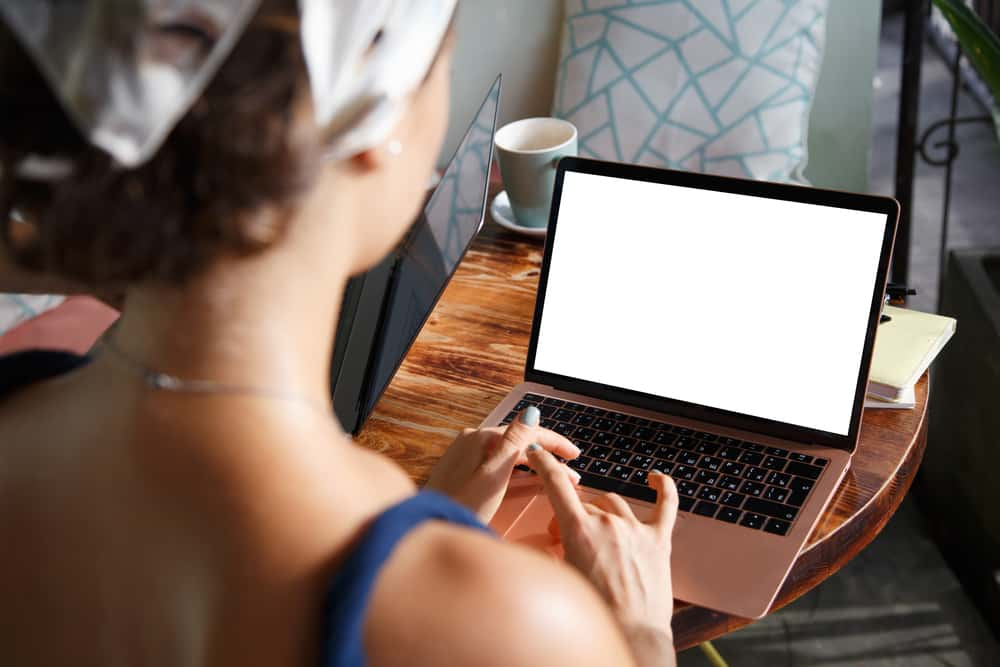
Ensure Hands-Free Calls
We often need to get on multiple calls on and off during our workday, and picking up our phones again and again while focusing on a computer screen might give us a stiff neck. To prevent this, use your phone only on speaker modes during your work hours, or use a comfortable wireless headset for longer hours. This way, you can also work distraction-free, placing your phone far away from you.

Consider Using a Standing Desk
If possible, you can also try and invest in a standing desk. This will ensure that you can be on your feet while working, which will reduce any possibilities of back or shoulder pain. In case a standing desk Is not a good option for your home office, you can try placing your laptop on a high counter or some other surface. It might take you some time to get used to this setting, but this is a lot healthier than using a chair without any support or cluttered home office tables.

Jacksiani Erat Sleiter
Make Sure to Take Breaks
Finally, make sure that you are perched at one place for the entire time you are working. Set up your home office furniture and the overall home interior so that you can have a workstation and a place to go to for a change of view when you are taking breaks in between works. Try to take a break of around 5 minutes for every 25 minutes that you are working for, and get up from your desk and physically shift yourself to a different part of your home office, which can get your mind off work for a short while, so that you can get back to it refreshed.

Creating effective home office ergonomics is like fitting different pieces of a puzzle together. It is not as simple as just getting a fancy, comfortable chair or setting up your station along with good lighting sources. It is about trying to make do with whatever you have and make small adjustments along the way to create a set-up that lets you work to your heart’s content for a long time while making sure that you are not straining your eyes or your back.
With HomeLane, now it’s time to make the vision of your dream home office, a reality. Comfort, smoothness, and safety – all are possible with the ergonomics of the home office.





